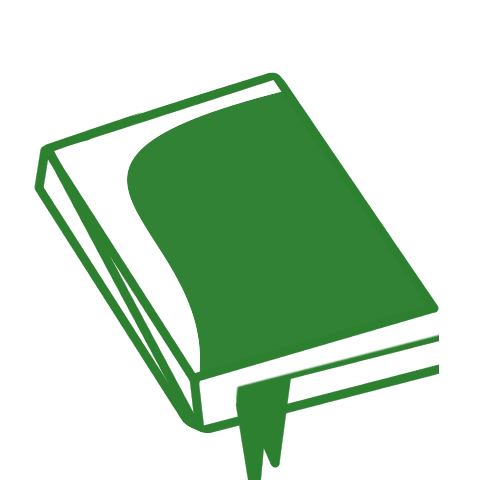The proliferation of smartphones has led to an increased demand for mobile reading apps. This is because people are now on the go more than ever before and have less time to read. Sites like YouReviewIt have reviewed many software and applications like this. If you are interested to know what’s best for you, you can head to their website for more details.
In this article, I will be exploring different mobile reading apps with different features and benefits that can help you find your perfect app for reading.
The Best Reading Apps for mobile phones (Android + iOS)
Moon+ Reader (Android)
https://www.youtube.com/watch?v=R-wXyTdQh7k
The eBook reader “Moon+” offers extensive configuration options and many functions; including ten already configured themes such as day/night mode, two-page display in landscape format, five auto-scroll modes, note function. The ad-free Pro version supports, among other things, the PDF format, a read-aloud function, password protection, and cloud connection via Dropbox or Gdrive.
Periodic Book Reader (Android)
More than seven million users can’t be wrong. Aldiko’s eBook reader is one of the best on Android devices. The reading software supports books in ePUB and PDF format as well as electronic books encrypted with Adobe DRM. Use the download folder on your smartphone or tablet to load the reading material – from whatever source – into the reader. The premium version is ad-free and gets updates faster.
Universal Book Reader (Android)
Are you looking for a new book? No problem, because with the “Universal Book Reader” you can access over 560,000 titles in nine languages. Numerous German books are represented in the selection. In addition to a title search, the application also offers various categories that you can browse. In addition, it is possible to open common PDF and ePUB formats.
Bluefire Reader (iOS)
The authentication when the app is started can be skipped without any problems, but the app can still be used to its full extent – apart from downloading and reading Adobe eBooks. Bluefire Reader does the actual function well but lacks convenience. This is how you activate the magnifying glass function with a tap of your finger, but at the same time mark the text – annoying. The settings menu accepts changes only after they have been saved. This happens automatically with other eBook reader apps. Instead, a preview shows how settings affect the text.
Voice Dream Reader (iOS)
Reading and listening: Voice Dream is a reader app with an integrated reading function, especially for the blind and visually impaired people. The app can also play DAISY formats and load website content, which can then be enlarged and read aloud. A focus tracking with the help of a colored marking is also integrated as a function.
Free Books – Wattpad (Android + iOS)
At Wattpad, you’ll find an ever-growing library of free books. More than ten million stories in the genres of science fiction, fantasy, crime, romance, and thriller are on offer. The application allows you to sync your book collection between your smartphone, tablet, and wattpad.com. You can also write your own story with Wattpad and share it with other users.
Mantano Ebook Reader (Android + iOS)
Reading, marking, commenting, and sharing individual text excerpts in ePUB or PDF format is possible with the “Mantano Ebook Reader”. You can also edit and save your documents as PDFs. Look up definitions or translations in online dictionaries. The app gives you access to thousands of eBooks from various OPDS catalogs such as “The Internet Archive”. Your books can be archived in collections and displayed in different view modes.
Skoobe (Android + iOS)
There is room for 30,000 books in the smallest hut – if you read eBooks. Skoobe gives you access to a library of e-books ranging from thrillers like Stephen King’s ‘Doctor Sleep’ to contemporary non-fiction. Skoobe charges a monthly fee of around 10 euros: You can read the e-books in offline mode without an internet connection and synchronize them on up to three devices.
Ebook Reader (Android + iOS)
The name of the English-language app says it all: with the bookshelf on which you open eBooks, it is reminiscent of Apple’s iBook. The high speed when scrolling through the pages and when using the search function should be emphasized – nothing jerky there. You zoom in and out of the texts, adjust the font color and the background, set bookmarks and notes. Use the highlighter function to highlight passages.
Read also: 2022 Best Podcast for Book Worms
Conclusion for best reader apps for mobile phones Android and iOS
Use the reader app that you find best for you. In this paper, we have discussed the features of the best reader apps for Android and iOS. We have also discussed what to consider before choosing a reader app and how to use it.